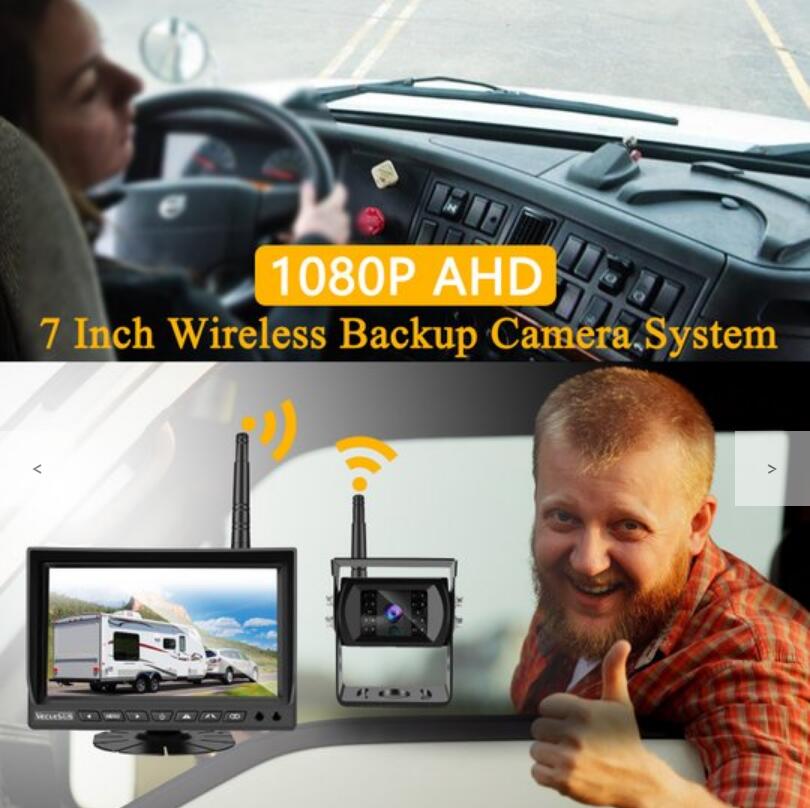After spending many years in the backup camera industry and talking with 1000s of people who are looking for the best backup camera which fits their budget, I’ve come up with 3 simple rules to make the choice easily and reliably. Buying a backup camera system can be difficult which is why this guide does a perfect job of simplifying the entire process. I have classified the decisions into 3 categories: The Backup Monitor, The Backup Camera, The Connectivity Type. Once you read this article you will have a good understanding of what you need to make the perfect backup camera choice.
1.The Rear-View Monitor
Choose a rearview monitor style that can be placed in a location that you naturally look at when you in use. For example; most people with trucks naturally look their rearview mirror when they go in reverse. In that case, I suggest you buy a clip-on rearview mirror. An added benefit to having a clip-on mirror is that it saves precious dash space.
If you have a Trailer, RV, or Camper, I suggest you get a dash mounted monitor, those can have a diagonal screen size of up to 12-inches with all kinds of upgrades such as split screen monitor or mobile DVR. If you go that route just make sure the monitor can be mounted on the dash but can also be mounted from the ceiling. (Usually, there are pictures showing you different mounting configurations)

2. The Backup Camera
Don’t get fancy with the rearview camera, if you have a sedan or truck get something that can be installed on your license plate. If you have a larger vehicle such as a van or box truck get a bird’s eye view camera. If you have a large RV or Camper style vehicle, get a multicamera system with designated side rearview cameras. I mention this because over the years people have come to expect a “one size fits all” backup camera solution and only after they installed the rearview camera they discover that the mounting location is either too high, too low, or the viewable angle is too narrow. To avoid that problem, find a place with a large assortment of backup cameras and monitors, and don’t hesitate to contact them if you need assistance.

3. Connectivity
Keep it simple, don’t overthink the type of connectivity. When it comes to backup camera systems you can go wired, wireless, or digital wireless. If you have a vehicle that is pre-wired for a backup camera (Usually seen with a Furrion half-moon bracket) or you don’t mind threading a cable from the camera to the monitor, go for it. If you don’t want the hassle of threading cables through your vehicle, we suggest go wireless, but make sure that whatever you choose, it has a range of at least 70ft (even if you have a small vehicle).
Conclusion
Those are the 3 rules, in a nutshell, I can tell you that any reliable company will let you modify and upgrade any system to fit your needs and budget. Also, though you might think this is old fashioned, I like a company that prominently displays their phone number welcoming you to call and encourage you to ask questions.
Bonus tip: $80-$300 is the average spent for a 1 backup camera system. If you need to spend a little more to get the best, go for it. You needn't buy the backup camera every day, and just like the most things in our life you get what you pay for and if you follow my 3 rules you can’t go wrong.